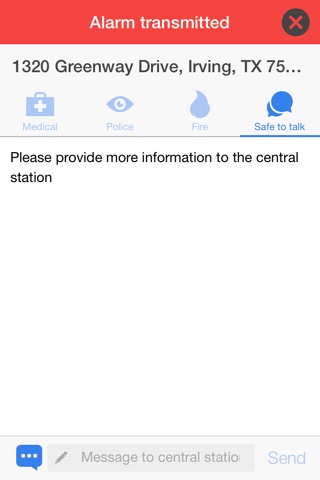Realty Keep Safe
Realty Keep Safe is a personal safety application specifically designed for the needs of realtors. The application sends a duress signal to the US Monitoring central station and supports three modes of operation: Duress, Keep Me Safe, and Keep Me Safe Timer.
DURING DURESS:
At any time a duress signal can be sent to the central monitoring station. When activated, the application will locate the smartphone and send a duress signal for the central station to manage in the same way they would manage other signals. As the operator processes the signal, the user is informed of progress. They will, for example, know when an operator has seen it and when they make a call to make a dispatch, for example to the local university guard.
Pre –selected emergency contacts can be notified when a user has requested help via email, text, or through a call as part of the normal operations of a central monitoring station.
The user can also provide more information to the operator so that the central station can respond in the most appropriate way. For example, they can specify the type of duress, requesting help with a fire, police or medical matter. They can send messages to the operator and they can let the operator know if they can safely receive a phone call. Should the user move more than 25 meters (80 feet) an updated location will be available to the operator.
The user can request cancellation of the alarm using a previously agreed code word.
KEEP ME SAFE:
The application can also be used outside of a duress situation, for example if the user wishes to be watched while walking to the car. In this instance, the user will press their finger on the Keep Me Safe button and continue to hold until they feel they are in a safe situation. If they release the button and do not stop an alarm being transmitted a duress signal will be sent to the central station.
KEEP ME SAFE TIMER:
If the user is in a location where they need to let their co-workers or loved ones know if they do not leave within a certain time, they can start a safety timer. At the start of the timer, the central station is informed to keep watch. If the user does not stop the timer before expiration with a previously agreed code word the central station will be able to take action. Should the phone be lost, the signal will already have been sent. As an example, in a house showing with a new client the user would activate the timer for a 30 minute walk-through. After 30 minutes, if the timer is not stopped or extended, the Realty Keep Safe monitoring team will be notified and will start the process of locating you.